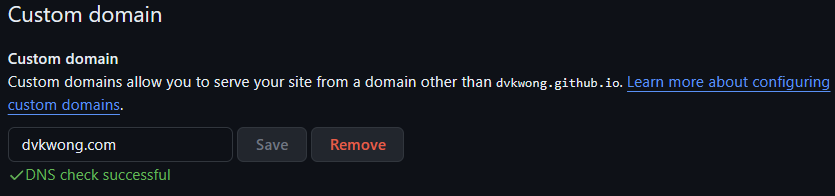Create A Blog In 10 Minutes
This guide is for people who have are comfortable with computers :)
Easily create your own free blog in less than 10 mins!
The blog will be hosted on Github and will use the Minimal Mistakes theme.
Why Github and Jekyll?
- Github is the largest git source repository in the world and used by millions of people and organisations.
- Github makes it simple and easy to host Jekyll websites for FREE.
- Jekyll uses markdown text files for writing blog posts using a text editor. VSCode text editor recommended!
- No pesky databases or complex coding bits to worry about!
Create your blog
- Signup to Github
- Click Minimal Mistakes remote theme starter link.
- Enter a
Repository Nameand clickCreate Repository
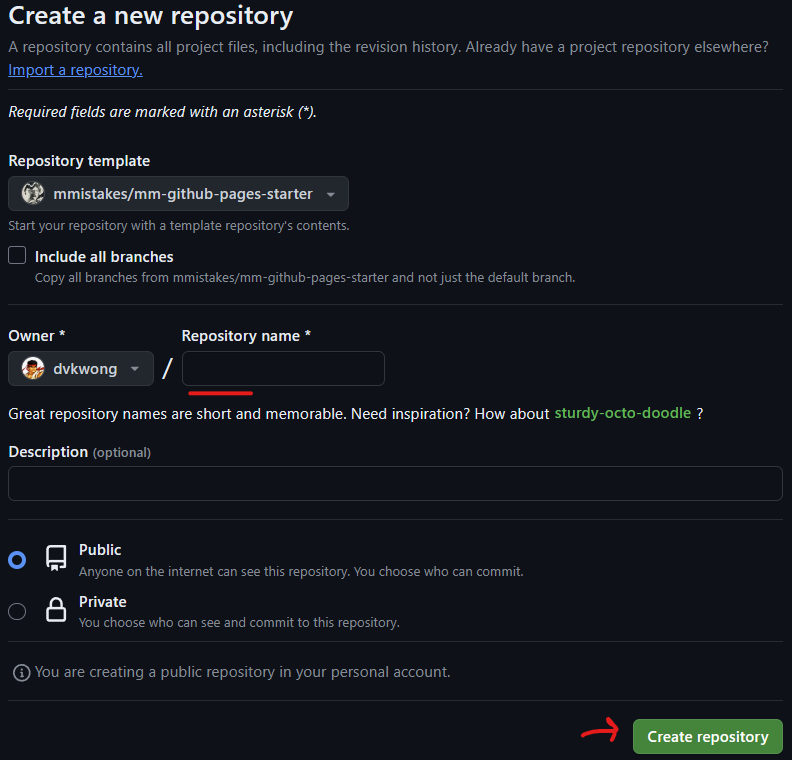
- Next go to Settings -> Pages and set the branch to
masterandrootand click save.
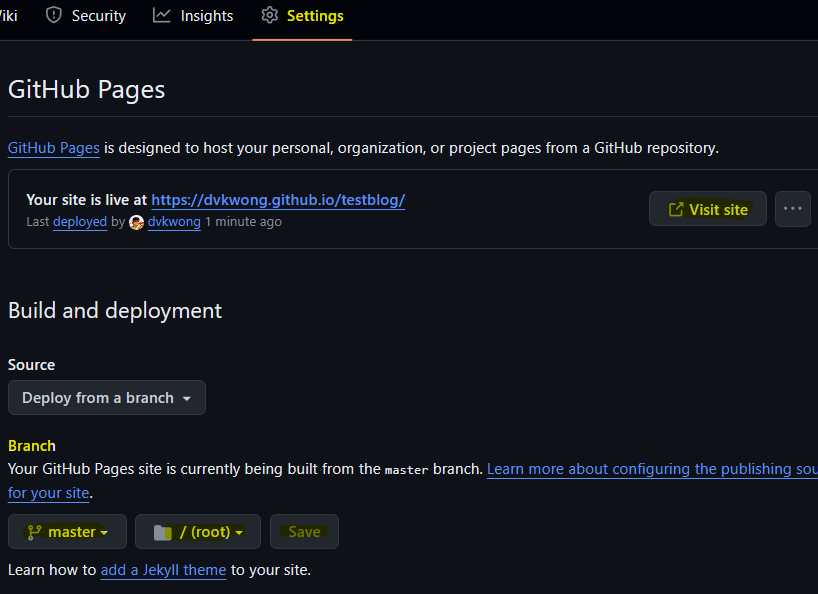
- After 30 seconds your site will be live @ https://yourName.github.io/yourBlogName/
- Done
2 options for updating your blog
Option 1: Edit from Github (easiest)
- On Github go to the repository created above.
- Under code look at the list of files and find the
_postsfolder - You will find some sample posts which you can edit or create a new post.
- Note you should name new posts with a date format eg yyyy-MM-dd-your-new-blog-post. Also use the
-to seperate words.
Option 1: Edit from your local pc (recommended)
- Download and install Git
- Download and install VSCode
- Set your git name and email instructions below
- Clone the repository you created in Github.
- You can now edit posts locally
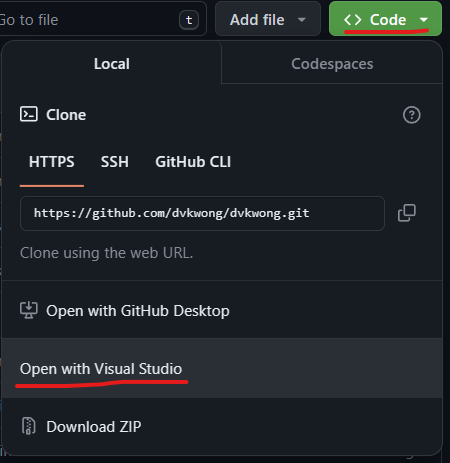
Set git name and email address
To push changes you must set your git name and email address. For your email I would recommend using your github private email address so that you don’t get spammed.
Find private Github email address
- In Github click your profile icon on the top right
- Go to Settings / Emails
- Here you will find your private email eg
[email protected]
Update your git config
In vscode type ctrl + ` to open a terminal
git config user.email "your email"
git config user.name "your name"
Adding a custom domain name!
Having your own personalised domain name means you can protect and manage your own branding.
Github allows you host your blog with its own custom domain name eg dvkwong.com and there are many companies that sell domain names for a nominal fee as low as $10 US to $30 US per year.
I have used Namecheap (easier) in the past, however I am switching to Cloudflare (advanced) as it is even cheaper due to no markups!